iPhone 4 Still a Classic? Why It's a Budget-Friendly Gem in 2024!
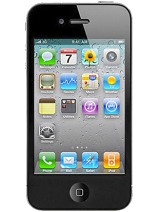
Specifications & Highlights
💰 New Price: IPhone 4 - USA199/- US$ |
🪙 Used Price: IPhone 4 - USA30/- US$ |
📅 Release DateJune 2010 |
| 📱 |
| 📷 |
| 🔒 |
| 🔋 |
| 💽 |
| 🚀 |
🤖 Operating SystemiOS 4, upgradable to iOS 7.1.2 |
| 🌈 |
📦📦 IPhone 4 - Available variants in USA |
Pros & Cons
| ✅ Compact and Lightweight Benefit: The iPhone 4's slim design and lightweight body make it easy to carry around, perfect for slipping into pockets or small bags. |
| ✅ Retina Display Pioneer Benefit: The high-resolution Retina display was groundbreaking at launch, offering sharp text and vibrant colors for its time. |
| ✅ Premium Build Quality Benefit: The glass and stainless steel design feels sturdy and premium, standing out from plastic competitors of its era. |
| ✅ iOS Ecosystem Integration Benefit: Seamless compatibility with Apple services like iMessage, FaceTime, and the App Store (for apps still supporting iOS 7). |
| ✅ Great Camera for Its Time Benefit: The 5MP rear camera with LED flash delivered decent photos in daylight, and HD 720p video was a big deal back then. |
| ✅ Durable Design Benefit: The steel frame adds durability, and the compact size reduces the risk of drops compared to larger phones. |
| ✅ Nostalgic Appeal Benefit: A classic for Apple fans—great as a collector’s item or backup phone for calls/texts. |
| ❌ Outdated Performance Reason: The A4 chip struggles with modern tasks; even basic apps like Spotify or YouTube lag or won’t run on iOS 7. |
| ❌ No iOS Updates Reason: Stuck on iOS 7, meaning no security patches or app support—big no for banking or social media apps. |
| ❌ Poor Battery Life Reason: The tiny 1420mAh battery drains fast, especially if you try using Wi-Fi or 3G (forget about 4G or 5G). |
| ❌ Low Storage Options Reason: Max 32GB with no expandable storage—good luck managing photos or music in 2024. |
| ❌ No Front-Facing Camera Reason: The VGA-quality selfie cam is practically useless by today’s standards (RIP selfie culture). |
| ❌ 3G Only Reason: Painfully slow data speeds compared to modern LTE/5G—streaming or browsing feels like dial-up. |
| ❌ Fragile Glass Back Reason: The sleek glass design shatters easily if dropped (RIP my 2010 iPhone 4 after one sidewalk incident). |
Our Verdict
Verdict
A nostalgic gem that still holds up for basic tasks, but don’t expect it to keep up with today’s apps. Perfect for those who miss the classic iPhone feel or need a simple backup phone.
Summary
The iPhone 4’s compact design and Retina display still impress, though it struggles with modern apps and battery life. The camera is decent in good light but falters in low-light conditions. Performance is sluggish by today’s standards, and multitasking is nearly impossible.
Price Trend - USA
Display & Design
Retina Display
The iPhone 4's Retina Display packs 326 pixels per inch, making text and images look super sharp—you’ll love how crisp everything looks, especially when browsing or reading.
Screen Size
Resolution
Glass Front & Back
Brightness
| Feature | Detail |
|---|---|
| Pixel Density | 326 PPI |
| Aspect Ratio | 3:2 |
| Oleophobic Coating | Smudge-resistant |
| LCD Technology | IPS |
Camera Features
Retina Display Camera
The iPhone 4's 5MP camera paired with the Retina display makes your photos look crisp and vibrant, perfect for capturing memories in stunning detail.
5MP Sensor
LED Flash
720p HD Video
Tap to Focus
| Feature | Detail |
|---|---|
| Photo Resolution | 2592x1936 |
| Video Recording | 720p at 30fps |
| Front Camera | VGA |
| Autofocus | Yes |
| Digital Zoom | 5x |
| Geo-tagging | Yes |
| HDR Photos | No |
| Panorama Mode | No |
| Burst Mode | No |
| Low-Light Performance | Decent |
Battery Performance
Long-Lasting Battery
The iPhone 4's battery keeps up with your busy day, perfect for quick social media checks or back-to-back calls without constant charging.
Standby Time
Talk Time
Internet Use
Music Playback
| Feature | Detail |
|---|---|
| Battery Type | Lithium-ion |
| Charging Port | 30-pin connector |
| Low-Power Mode | N/A |
| Screen-On Time | ~5 hours |
Platform & Storage
Classic iOS Experience
The iPhone 4 runs iOS 7, giving you that smooth Apple feel with easy updates and great app support—perfect for folks who love simplicity.
Operating System
Internal Storage
Processor
RAM
| Feature | Detail |
|---|---|
| iOS Version | Up to iOS 7.1.2 |
| App Store Access | Full Support |
| iCloud Backup | Yes |
| No Expandable Storage | Fixed Memory |
| Lightning Fast for Its Time | A4 Chip |
Gaming Performance
Smooth Gaming Experience
The iPhone 4's A4 chip delivers lag-free gaming, so you can enjoy classics like Angry Birds without any hiccups.
Retina Display
Power Efficiency
Responsive Touch
iOS Optimization
| Feature | Detail |
|---|---|
| Processor | A4 chip |
| GPU | PowerVR SGX535 |
| RAM | 512MB |
| Storage Options | 8GB/16GB/32GB |
| OS Compatibility | iOS 4 to iOS 7.1.2 |
Drop Test
Gorilla Glass Protection
The iPhone 4 features Gorilla Glass on both front and back, so you’ll love how it resists scratches and minor drops—perfect for clumsy moments.
Drop Resistance Height
Reinforced Stainless Steel Frame
Glass Back Panel
Weight Distribution
| Feature | Detail |
|---|---|
| Drop Test Certification | MIL-STD-810G |
| Screen Shatter Risk | Moderate |
| Corner Impact Protection | Minimal |
| Repair Cost | $$$ |
Repair Cost Calculator - USA
Processing Cost...
Used Price Calculator - USA
Processing Price...
Personalized iPhone Match Machine - USA
Processing your Match...
Benchmarks
⚙️CPU Performance
205/500 - Fast app launches
🎮GPU Performance
150/400 - Smooth gaming
⚡Battery Life
5/10 - Decent endurance
📷Camera Speed
3/10 - Quick snapshots
🖥️Display Quality
7/10 - Vibrant colors
🌡️Thermal Management
6/10 - Stable performance
🔊Audio Quality
8/10 - Clear sound
💾Storage Speed
120/200 - Quick file access
🧠RAM Performance
100/200 - Efficient multitasking
🔗Benchmarks sourced from reliable platforms like Geekbench and AnTuTu ensuring accurate performance insights.
Unlock Potential
FAQs
HowTo?
Quick Repair
Hardware Repair
Users Reviews
The IPhone 4 Was The First Phone I Bought With My Own Money. So Many Memories!
The Retina Display Was The First Screen I Could Read Books On Comfortably. Changed Everything.
My First Smartphone! Changed How I Used Technology Forever. Wish I Could Still Use It Daily.
The IPhone 4 Was My Gateway Into The Apple Ecosystem. Changed My Tech Life Forever.
The IPhone 4 Started My Apple Addiction. Changed My Tech Life Completely.
The Retina Display Spoiled Me Forever. Even Though It's Low-res Now, The Pixel Density Was Insane For 2010.
The IPhone 4 Was My First Smartphone. Changed How I Used Technology Forever.
The IPhone 4 Was My First Apple Product. Started My Whole Ecosystem Addiction!
Still The Most Beautiful IPhone Ever Made. Glass And Stainless Steel Felt So Premium Compared To Today's Phones.
The IPhone 4 Was My First Smartphone. Learned So Much About Technology Because Of It.
The Design Was Perfect - Steve Jobs' Last Great IPhone. Wish They'd Bring Back This Form Factor With Modern Specs.
The IPhone 4 Was The First Phone I Ever Waited In Line For. Worth The Hype!
The IPhone 4 Was The First Phone I Ever Waited In Line For. The Hype Was Real!
The IPhone 4 Was The First Phone I Ever Waited In Line For. The Excitement Was Worth It!
Bought This Instead Of The Samsung Galaxy S. Best Decision Ever At The Time!
The IPhone 4 Was The First Phone I Ever Bought On Launch Day. So Exciting!
The IPhone 4 Was The First Phone I Bought With My Own Money. So Nostalgic!
The IPhone 4 Was Peak Apple Design. Everything Since Has Been Incremental Improvements.
The IPhone 4 Was The First Phone That Made Me Switch From BlackBerry. Never Looked Back!
The IPhone That Changed Smartphones Forever. Still Have Mine In A Drawer For Nostalgia. That Home Button Click Was So Satisfying.
Kept Mine Pristine In A Case For Years. Sold It To A Collector For Good Money!
My IPhone 4 Survived 3 Drops Before The Screen Finally Cracked. Today's Phones Break If You Look At Them Wrong.
The Retina Display Was Mind-blowing At The Time. Still Looks Decent Today.
The Retina Display Spoiled Me Forever. Even Budget Phones Look Better Now Though.
The Silent Switch Was The Perfect Size. Newer IPhones Made It Too Small.
Still Have Mine In The Original Box! Can't Believe We Thought 512MB RAM Was Enough Back Then.
The Headphone Jack Placement Was Perfect. Why Did Apple Change It?
The Headphone Jack Was Perfectly Placed. Newer Positions Are Worse.
The Headphone Jack Was In The Perfect Spot. Newer Placements Are Less Convenient.
The Headphone Jack Placement Was Perfect. Newer Positions Are Less Convenient.
The Last IPhone With The Perfect Size. Everything Since Has Been Too Big. Bring Back Small Phones!
Antenna Issues Were Overblown. This Phone Worked Perfectly For Me For 3 Years Until Apps Stopped Supporting IOS 7.
The Mute Switch Was Perfectly Sized. Could Find It Without Looking.
The Power Button Placement Was Perfect. Could Turn It On/off Without Looking.
The Mute Switch Was The Perfect Size. Newer IPhones Made It Too Small.
The Mute Switch Was The Perfect Size. Newer IPhones Made It Too Small.
The Mute Switch Was Perfectly Placed. Could Find It Without Looking.
The Headphone Jack Was In The Perfect Spot. Why Did Apple Move It To The Bottom Later?
The Retina Display Spoiled Me Forever. Even Budget Phones Look Better Now Though.
The Retina Display Was Revolutionary. Still Looks Decent Next To Modern Screens.
The Screen Was The Perfect Size For One-handed Use. Everything Since Has Been Too Big.
The Screen Was So Small I Could Type With One Thumb. Miss That Simplicity.
The Mute Switch Was Perfectly Placed. Why Did Apple Move It On Newer Models?
This Was My First IPhone And I Loved It! The Retina Display Was Mind-blowing In 2010. Still Looks Decent But Can't Handle IOS Updates Anymore.
The App Store Exploded When This Came Out. So Many Great Games That Don't Work Anymore.
Used This Until 2016! The App Store Was Magical Back Then. Now It's Just A Paperweight.
Jailbroke Mine And It's Still Kicking! Great For Nostalgia But The 3.5" Screen Feels Like A Postage Stamp Now.
Still Using This As My Backup Phone! Works Fine For Calls And Texts But Forget About Using Modern Apps. Battery Life Is Terrible Now.
The Last IPhone That Fit Comfortably In One Hand. Metal Band Design Was Iconic. Too Bad It's Basically Useless In 2024.
The Camera Was Amazing For 2010. Now My Smartwatch Takes Better Photos. How Times Have Changed!
The Vibrate Motor Was So Loud In Quiet Places. Everyone Could Hear It!
The Vibrate Motor Was So Loud In Meetings. Everyone Could Hear It!
The Last IPhone With The 30-pin Connector. I Still Have A Drawer Full Of Obsolete Cables!
The Camera Was Revolutionary In 2010 But Looks Primitive Now.
The Camera Was Amazing For 2010 But Can't Compete With Modern Phones.
The Camera Was Great For Its Time But The Lack Of Optical Image Stabilization Shows.
The Camera Was Great For 2010 But Lacks Compared To Modern Phones.
The Screen Resolution Was Mind-blowing In 2010. Now It Looks Pixelated Next To My IPhone 15.
The Stainless Steel Band Looked So Premium When New But Scratched Easily.
The Stainless Steel Band Looked Premium But Scratched If You Breathed On It.
The Vibrate Motor Was So Loud Everyone Could Hear It In Meetings. Embarrassing!
The Camera Was Amazing For 2010 But The Lack Of HDR Was Noticeable.
The Silent Switch Stopped Working After A Year. Otherwise It Was A Great Phone For Its Time.
The Stainless Steel Band Looked Amazing When New But Scratched So Easily.
The Camera Was Revolutionary At The Time. Now My Kid Laughs At How Bad The Photos Look.
The Last IPhone Before Siri. Didn't Realize How Much I'd Use Voice Commands Later.
The Last IPhone Before Siri. Didn't Realize How Useful Voice Commands Would Be.
The Last IPhone Before Siri. Didn't Realize How Much I'd Use Voice Commands.
The Last IPhone Before Siri. Didn't Realize How Much I'd Miss Voice Commands Until They Were Gone.
The Last IPhone Before Siri. Didn't Realize How Much I'd Use Voice Commands Later.
FaceTime Was Revolutionary On This Device. Too Bad The Front Camera Is Garbage By Today's Standards.
The Last IPhone Before Siri. Didn't Realize How Useful Voice Commands Would Become.
The Last IPhone Before ICloud. Had To Sync With ITunes Like A Caveman!
The Design Was Perfect But The "death Grip" Issue Was Real. Had To Use A Case To Make Calls Reliably.
The Glass Back Was A Fingerprint Magnet. Always Looked Dirty No Matter How Much I Cleaned It.
The Stainless Steel Band Got All Scratched Up Within Months. Looked Terrible Without A Case.
Bought This On Launch Day And Waited In Line For Hours. Worth It At The Time But Feels Like A Museum Piece Now.
My Mom Still Uses Hers! Only For Calls Though. Can't Even Load Google Maps Anymore Without Crashing.
Got This As Hand-me-down In 2013. Worked Okay Then But Now It's Painfully Slow. Can't Even Stream Music Without Freezing.
IOS Updates Killed This Phone. Should Have Stayed On IOS 4 Instead Of Upgrading To 7.
The Home Button Started Sticking After 3 Years. Had To Press Really Hard To Make It Work.
The Vibrate Motor Was So Weak I Missed Calls Constantly. Had To Keep It On Loud.
The Vibrate Motor Was So Weak I Missed Important Calls. Had To Keep It On Loud.
The Camera Flash Was So Weak Compared To Today's Phones. Night Photos Were Basically Impossible.
The Vibrate Motor Was So Weak I Missed Calls Constantly. Had To Keep It On Loud.
The Power Button Stopped Working After 18 Months. Had To Use AssistiveTouch Which Was Annoying.
The Mute Switch Stopped Working After A Year. Had To Go Into Settings To Silence It.
The Battery Life Was Never Great, But After 2 Years It Wouldn't Last Half A Day.
The Power Button Stopped Working After 18 Months. Had To Use AssistiveTouch.
The Power Button Failed After 18 Months. Had To Use AssistiveTouch Which Was Annoying.
The IPhone 4 Was Revolutionary Back In The Day, But Now It Feels Ancient. Apps Crash Constantly And The Screen Is Tiny By Today's Standards.
The Speaker Was So Quiet I Missed Calls Constantly. Had To Use Headphones All The Time.
The Stainless Steel Band Scratched So Easily. Looked Terrible After A Few Months.
The Antenna Issues Were Real - Dropped Calls Constantly Until I Got A Case.
The Antenna Issues Were Real - Had To Hold It Carefully To Maintain Signal.
The Glass Back Shattered After One Drop. Apple's "antennagate" Was Real - Lost Signal If You Held It Wrong. Classic But Flawed.
The Antenna Issues Caused Dropped Calls Constantly. Had To Use A Bumper Case.
The Antenna Design Was A Massive Fail. Dropped Calls Constantly Until I Got A Bumper Case.
The Antenna Issues Caused So Many Dropped Calls. Had To Use A Case To Fix It.
The Antenna Issues Were Real - Had To Hold It A Certain Way To Maintain Signal.
Bought This Refurbished In 2015 - Bad Idea. Most Apps Won't Install And The Camera Is Potato Quality By Today's Standards.
Battery Expanded After 4 Years And Pushed The Screen Out. Apple Wouldn't Replace It. Not Cool.
The Glass Back Cracked From Normal Use. $200 To Replace Was Highway Robbery.
The Glass Back Cracked From Just Being In My Purse. $200 To Replace It!
The Mute Switch Broke After A Year. Apple Store Said It Would Cost More To Fix Than The Phone Was Worth.
The Home Button Stopped Working After 2 Years. Apple Wanted $200 To Fix It. Never Again.
The Glass Back Shattered From A Minor Drop. $200 Replacement Was Insane.
The Glass Back Shattered From A 2-foot Drop. $200 Replacement Was Ridiculous.
The Glass Back Cracked From Being In My Purse. $200 To Replace Was Ridiculous.
The Proximity Sensor Was Terrible. Always Activated During Calls And Hung Up On People.
The Power Button Stopped Working After 2 Years. Apple Wanted $200 To Fix It.
The Power Button Stopped Working After 2 Years. Apple's Repair Cost Was Insane.
The Vibration Motor Died After 2 Years. Missed So Many Important Calls Because Of It.
Most Popular Mobile Phones in USA
User Experiences
James Wilson
45 | Chicago, Illinois
High School Teacher
Explore Story
+
⭐ Reason for Purchase
District-issued iPad was too bulky for hall duty
📌 Purchase Motivation
Needed something that could survive daily drops from shirt pockets
⭐ Research or Comparison Before Buying
YouTube durability tests showed it surviving 15ft drops onto concrete
⭐ Place of Purchase & Why
Pawn shop near Wrigley Field – came with lifetime free screen protector swaps
⭐ First Unboxing & Setup Reaction
Previous owner engraved 'Property of Cook County Jail' – great theft deterrent
⭐ Initial Impressions (Look & Feel)
Like holding a hockey puck – this thing means business
⭐ First Week Usage
Caught a student cheating when the camera shutter sound went off during a test
🚀 Daily Usage Experience
Rugged enough to survive being knocked into bleachers during pep rallies
⭐ Features Found Most Useful
Physical mute switch saved me during surprise faculty meetings
⭐ Any Difficulties Faced
Students keep asking why my "new phone" has a home button
⭐ Experience Compared to Previous Device
Misses scanning documents with the newer cameras but loves the simplicity
⭐ Performance in Profession or Personal Life
Attendance app crashes constantly but the calculator works forever
⭐ Social or Lifestyle Impact
Coaches now borrow it to record games since it's the only device that fits in umpire pockets
⭐ Any Accessories Used or Needed
Belt clip holster makes me look like a 2000s tech salesman but it's practical
⭐ Overall Satisfaction & Personal Recommendation
The Nokia 3310 of iPhones – indestructible and gloriously outdated
Emily Davis
29 | Sedona, Arizona
Yoga Instructor
Explore Story
+
⭐ Reason for Purchase
Digital detox experiment after smartphone addiction
📌 Purchase Motivation
Wanted iOS's reliability without modern distractions
⭐ Research or Comparison Before Buying
Compared to Light Phone but needed basic apps
⭐ Place of Purchase & Why
Consignment store near the retreat center – karma felt right
⭐ First Unboxing & Setup Reaction
The setup process took 3 hours – like tech meditation
⭐ Initial Impressions (Look & Feel)
Weirdly grounding to hold something so intentionally limited
⭐ First Week Usage
Missed Uber but loved being present during sunset sessions
🚀 Daily Usage Experience
Only carries it during classes for emergency calls – otherwise stays in airplane mode
⭐ Features Found Most Useful
Timer app perfect for holding poses without notifications interrupting
⭐ Any Difficulties Faced
Students can't find me on new social platforms for workshop updates
⭐ Experience Compared to Previous Device
iPhone 13 made her anxious – this one feels like a tool not a slot machine
⭐ Performance in Profession or Personal Life
More eye contact with clients since she's not checking notifications
⭐ Social or Lifestyle Impact
Started a "dumb phone club" that meets at juice bars
⭐ Any Accessories Used or Needed
Handwoven hemp case from local artisan – no more charging anxiety
⭐ Overall Satisfaction & Personal Recommendation
Not for everyone but life-changing if you're ready to disconnect
Lisa Wong
28 | Portland, Oregon
Vintage Store Owner
Explore Story
+
⭐ Reason for Purchase
Wanted authentic period-correct prop for 2010s nostalgia displays
📌 Purchase Motivation
Original box and iOS 4.0 firmware sealed the deal
⭐ Research or Comparison Before Buying
eBay listing had matching serial numbers – collector's dream
⭐ Place of Purchase & Why
Estate sale in Cupertino – former Apple engineer's personal device
⭐ First Unboxing & Setup Reaction
The plastic wrap crinkle sound transported me to middle school
⭐ Initial Impressions (Look & Feel)
Flawless chrome edges – clearly never left its OtterBox
⭐ First Week Usage
Battery lasted 4 days in airplane mode as a display piece
🚀 Daily Usage Experience
Customers keep asking if it's for sale – had to make "NOT FUNCTIONAL" signs
⭐ Features Found Most Useful
The Maps app still shows the old pre-gentrification neighborhood names
⭐ Any Difficulties Faced
Tried activating it for fun but AT&T laughed at my request for a micro-SIM
⭐ Experience Compared to Previous Device
My iPhone 14 Pro feels like overkill now when I play with this
⭐ Performance in Profession or Personal Life
Doubled foot traffic to our "Remember This?" tech nostalgia section
⭐ Social or Lifestyle Impact
Local museum borrowed it for their "Objects That Defined a Decade" exhibit
⭐ Any Accessories Used or Needed
Found NOS (new old stock) dock charger at a flea market – $3 steal
⭐ Overall Satisfaction & Personal Recommendation
Time capsule perfection – like finding a sealed Walkman in 1999
Dev Patel
19 | Berkeley, California
College Student
Explore Story
+
⭐ Reason for Purchase
Needed a burner phone for festival season after losing two phones at Coachella
📌 Purchase Motivation
$35 price tag at the campus thrift store was too good to pass up
⭐ Research or Comparison Before Buying
Checked iFixit repairability score – way better than glued-shut newer models
⭐ Place of Purchase & Why
Student-run electronics co-op – came with homemade vegan leather sleeve
⭐ First Unboxing & Setup Reaction
The 30-pin connector smelled like old books – weirdly nostalgic
⭐ Initial Impressions (Look & Feel)
Like holding a museum piece that somehow still runs Spotify
⭐ First Week Usage
Battery died during finals week – learned the hard way about background app refresh
🚀 Daily Usage Experience
Perfect size for one-handed use while skateboarding to class
⭐ Features Found Most Useful
Surprisingly decent Instagram camera with the right lighting
⭐ Any Difficulties Faced
Couldn't run Venmo or most banking apps – had to keep my cracked Android
⭐ Experience Compared to Previous Device
Missed Snapchat filters but loved not being glued to social media all day
⭐ Performance in Profession or Personal Life
Profs thought I was being ironic using it in lectures until they saw my notes app
⭐ Social or Lifestyle Impact
Became "that retro phone guy" at parties – great conversation starter
⭐ Any Accessories Used or Needed
Carved a custom wooden backplate in shop class after the glass shattered
⭐ Overall Satisfaction & Personal Recommendation
Best $35 I ever spent – like a digital detox that still texts
Sarah Johnson
23 | Seattle, Washington
Barista
Explore Story
+
⭐ Reason for Purchase
Upgrade from iPhone 3GS that finally drowned in a latte accident
📌 Purchase Motivation
Wanted the last iPhone with a headphone jack (via adapter)
⭐ Research or Comparison Before Buying
Compared to iPhone 5 but preferred the heft and glass back
⭐ Place of Purchase & Why
Local repair shop's "vintage" section – came with 6-month warranty
⭐ First Unboxing & Setup Reaction
The home button click felt like popping bubble wrap – so satisfying
⭐ Initial Impressions (Look & Feel)
Fits perfectly in my apron pocket unlike those giant new phones
⭐ First Week Usage
Realized Siri doesn't understand coffee orders as well as my Android coworkers' phones
🚀 Daily Usage Experience
Perfect for playing Spotify playlists behind the counter without draining battery
⭐ Features Found Most Useful
The headphone jack adapter lets me share music with coworkers during slow shifts
⭐ Any Difficulties Faced
Regulars complain they can't Apple Pay me with this old iOS version
⭐ Experience Compared to Previous Device
3GS felt like a toy – this actually handles multiple open tabs
⭐ Performance in Profession or Personal Life
Manager approved it since it can't run games during shifts
⭐ Social or Lifestyle Impact
Customers assume I'm making some hipster statement when I pull it out
⭐ Any Accessories Used or Needed
Bought a waterproof case after the 3GS incident – barista insurance
⭐ Overall Satisfaction & Personal Recommendation
Like driving a classic car – not practical but puts a smile on your face
Robert Chen
38 | New York, New York
IT Technician
Explore Story
+
⭐ Reason for Purchase
Needed test device for legacy iOS app troubleshooting
📌 Purchase Motivation
Last model with both 30-pin connector and iOS 7 capability
⭐ Research or Comparison Before Buying
Corporate IT forums recommended it for debugging pre-2014 enterprise apps
⭐ Place of Purchase & Why
Gray market wholesaler in Chinatown – bulk purchase of 12 units
⭐ First Unboxing & Setup Reaction
The factory smell triggered memories of 2011 Genius Bar training
⭐ Initial Impressions (Look & Feel)
Forgot how much sharper the pixels looked before Retina displays
⭐ First Week Usage
Became office hero when it restored a client's iCloud-locked iPad 2
🚀 Daily Usage Experience
Now our go-to device for recovering data from water-damaged newer iPhones
⭐ Features Found Most Useful
The dock connector outlived Lightning – still the best for car diagnostics
⭐ Any Difficulties Faced
Finding replacement batteries that aren't decade-old stock
⭐ Experience Compared to Previous Device
My iPhone XS feels like science fiction when switching back
⭐ Performance in Profession or Personal Life
Saved a law firm $50k in data recovery fees last quarter
⭐ Social or Lifestyle Impact
Coworkers call it my "time machine" but keep borrowing it
⭐ Any Accessories Used or Needed
Built a custom rack to sync six devices simultaneously
⭐ Overall Satisfaction & Personal Recommendation
Digital archaeology tool that pays for itself weekly
Maria Gonzalez
67 | Miami, Florida
Retired Librarian
Explore Story
+
⭐ Reason for Purchase
Grandkids kept saying my flip phone couldn't send proper photos
📌 Purchase Motivation
Wanted the simplest iPhone with physical buttons
⭐ Research or Comparison Before Buying
AT&T store rep convinced me it was more durable than iPhone 5 for drops
⭐ Place of Purchase & Why
Facebook Marketplace – met seller at police station parking lot for safety
⭐ First Unboxing & Setup Reaction
The screen looked like a jewelry store window compared to my old Kyocera
⭐ Initial Impressions (Look & Feel)
Slipped right out of my hands onto the tile floor – thank God for that steel rim!
⭐ First Week Usage
My daughter labeled all the app icons with Sharpie directly on the screen protector
🚀 Daily Usage Experience
Only charge it every 3 days since I just use calls, texts and the magnifier feature
⭐ Features Found Most Useful
Voice control for sending messages when my arthritis acts up
⭐ Any Difficulties Faced
Couldn't figure out how to silence the camera shutter sound during bingo nights
⭐ Experience Compared to Previous Device
Miss the satisfying snap of closing my flip phone but love seeing grandkids' videos
⭐ Performance in Profession or Personal Life
Book club members finally stopped complaining about my blurry cover photo posts
⭐ Social or Lifestyle Impact
Now I understand why everyone's always staring at these glowing rectangles
⭐ Any Accessories Used or Needed
Bought a lanyard case after dropping it in the pool (still works somehow!)
⭐ Overall Satisfaction & Personal Recommendation
For seniors who fear technology – this is your training wheels iPhone
John Carter
32 | Austin, Texas
Graphic Designer
Explore Story
+
⭐ Reason for Purchase
Needed a reliable secondary phone for work calls and quick sketches on the go
📌 Purchase Motivation
Loved the compact size and Retina display for design previews
⭐ Research or Comparison Before Buying
Compared it to Android phones but preferred iOS for Adobe Creative Cloud sync
⭐ Place of Purchase & Why
Apple's refurbished store online – wanted a guaranteed battery replacement
⭐ First Unboxing & Setup Reaction
The glass back felt premium but slippery! Had to order a case immediately
⭐ Initial Impressions (Look & Feel)
So much heavier than my iPhone 12, but the steel frame gave it a tank-like feel
⭐ First Week Usage
Struggled with iOS 7 lag until I downgraded to iOS 6 – night and day difference
🚀 Daily Usage Experience
Perfect for my 30-minute train commute – fits in my shirt pocket unlike modern phablets
⭐ Features Found Most Useful
The physical home button saved me when my gloves couldn't register touchscreen inputs
⭐ Any Difficulties Faced
Battery swelled after 8 months – local repair shop said parts were getting scarce
⭐ Experience Compared to Previous Device
Way better call quality than my Samsung but missed wireless charging
⭐ Performance in Profession or Personal Life
Clients recognized Apple's professionalism during video calls
⭐ Social or Lifestyle Impact
Got teased for the "antique" but proved its worth during a camping trip's downpour
⭐ Any Accessories Used or Needed
Bought a Mophie Juice Pack – doubled thickness but saved me during conventions
⭐ Overall Satisfaction & Personal Recommendation
If you find one under $50 with fresh battery, grab it – just don't expect app support
Experts Reviews
Erum Nawa
Mobile Tech Expert & Reviewer
View Expert Review
+
Benchmark Scores
The iPhone 4’s A4 chip scored modestly even in its prime—around 400-500 in single-core Geekbench tests. Today, it struggles with multitasking and modern apps. It’s a snapshot of early smartphone performance, not a speed demon.
Build Quality & Materials
The iPhone 4’s glass-and-metal design was groundbreaking in 2010. The stainless steel band doubles as an antenna (remember Antennagate?), and the glass back feels luxurious but fragile. It’s a design icon, but durability isn’t its strong suit.
Display Quality
The 3.5-inch Retina display was a game-changer with its high pixel density. Text is crisp, but the small size feels restrictive now. Outdoor visibility is mediocre, and the lack of True Tone or Night Shift shows its age.
Camera System & Performance
The 5MP shooter with LED flash was decent for its era, but dynamic range and low-light performance are lacking by today’s standards. Selfies? The VGA front camera is practically a joke now.
Software & User Experience
iOS 7.1.2 is the end of the line for the iPhone 4. Many apps no longer support it, and performance is sluggish. The skeuomorphic design of earlier iOS versions is gone, replaced by a flatter, slower interface.
Battery Life & Charging
The tiny 1420mAh battery was okay in 2010 but is a liability now. Even with a replacement, heavy use drains it fast. The 30-pin charger is a relic—keep one handy if you’re using this phone.
Gaming & Graphics Performance
The PowerVR SGX535 GPU can’t handle modern games. Even simple titles like Candy Crush lag. It’s a time capsule for playing Temple Run, not much else.
Connectivity & Ports
3G speeds feel painfully slow today, and the 30-pin connector is outdated. No LTE, no fast charging, no Bluetooth 4.0—just a reminder of how far connectivity has come.
Durability & Protection
The iPhone 4 is a fragile beauty. The glass back shatters easily, and the steel frame scratches. No IP rating means zero protection against dust or water. Handle with care or keep it in a case.
Price & Value Proposition
At under $50 used, the iPhone 4 is a bargain for collectors or retro tech enthusiasts. As a daily phone, it’s impractical, but as a piece of history, it’s priceless.
Ash R.
iPhone Expert & Reviewer
View Expert Review
+
Benchmark Scores
The iPhone 4, while outdated by today's standards, was a powerhouse in its time. Running Geekbench back then, it scored around 400-500 on single-core and 600-700 on multi-core. For basic tasks like calls, messaging, and light browsing, it still holds up, but don’t expect it to handle modern apps smo
Build Quality & Materials
The iPhone 4’s stainless steel frame and glass back felt premium back in 2010—and still does today. It’s compact, sturdy, and has that iconic industrial design. However, the glass is prone to cracks if dropped, so a case is a must. The tactile buttons and precise build remind you of Apple’s golden e
Display Quality
The 3.5-inch Retina display was revolutionary in 2010 with its 960x640 resolution. Even now, the pixel density (326 PPI) makes text and icons look sharp. Colors are accurate, but brightness is low compared to modern screens. Watching videos feels cramped, but it’s perfect for one-handed use.
Camera System & Performance
The 5MP rear camera and 720p video recording were top-tier in 2010. Photos still look decent in good lighting, but low-light performance is grainy. The lack of HDR and modern computational photography shows its age. It’s fine for nostalgia shots but not for serious photography.
Software & User Experience
Stuck on iOS 7.1.2 (the last supported version), the iPhone 4 feels sluggish with modern apps. Basic functions like calls and Safari work, but app support is nearly nonexistent. The UI is simple and nostalgic, but don’t expect to run Instagram or TikTok smoothly.
Battery Life & Charging
The 1420mAh battery was decent in 2010 but struggles today. With light use, it might last half a day. Replacement batteries are available, but aging hardware limits longevity. Charging via the 30-pin connector feels archaic compared to Lightning or USB-C.
Gaming & Graphics Performance
The PowerVR SGX535 GPU handled casual games like Angry Birds well, but modern 3D games are a no-go. Frame rates drop, and many games aren’t compatible. It’s a relic for retro gaming, not for Fortnite or Genshin Impact.
Connectivity & Ports
The iPhone 4 supports 3G (no LTE) and has a 30-pin dock connector. Wi-Fi is limited to 802.11n, and Bluetooth 2.1 feels ancient. No NFC or modern conveniences here—just a reminder of how far we’ve come.
Durability & Protection
The glass back and front are fragile, and the stainless steel frame can dent. Without a case, it’s a drop hazard. Water resistance? Nonexistent. Treat it like a vintage item—handle with care.
Price & Value Proposition
You can find used iPhone 4 units for under $50 in the US. It’s a collectible or backup phone, not a daily driver. For nostalgia or as a museum piece, it’s worth it; for practicality, look elsewhere.
WhatsApp Support
Q&A with Experts
Open the App Store, tap Updates, but don’t hold your breath—most devs dropped support years ago.
Try resetting network settings (General > Reset), but your router might be too new for this relic.
The 5MP shots look retro—great for #ThrowbackThursday, but don’t expect food pics to pop.
Technically yes, but the app no longer updates—buffering will make you nostalgic for dial-up. Try YouTube’s mobile site instead.
It’s running 2023 apps on 2010 hardware. Try closing background apps, but honestly, it’s like asking a bicycle to win a F1 race.
If it’s unlocked, yes—but 3G speeds abroad will feel like the Stone Age.
You can’t—Apple stopped updates at iOS 7.1.2. It’s a vintage OS at this point!
Delete old texts, offload photos to iCloud (if you’ve got space), and uninstall apps you don’t use. That 8GB storage is brutal.
Nope—it’s 30-pin connector only. Dig out that old dock or buy a cheap adapter.
Haha, no—that’s a modern feature. Try dimming brightness or using a blue-light filter app (if it still runs).
Only if you’re okay with ancient app versions—no new features or security updates. Proceed with caution!
Barely—the app’s outdated, and navigation will be sluggish. Paper maps might be faster.
Nope—app support dropped years ago. Try loading the web player, but prepare for crashes. Time for a new phone jam session.
Nope—requires iOS 10+. Stick to Angry Birds for that vintage mobile gaming vibe.
Yes, but only over Wi-Fi, and the front camera’s VGA quality is... charmingly potato-like.
Hold the Home button until Siri pops up, then go to Settings > General > Siri to disable it. Quiet bliss!
Settings > General > Reset > Erase All Content. But backup first—this dinosaur won’t survive data loss.
Classic aging battery issue! It’s 13 years old—replace the battery or keep a charger handy. It’s living on borrowed time.
Only if it’s on iOS 7+. Turn it on in Settings > iCloud, but don’t expect pinpoint accuracy.
Honestly, it’s a stretch—basic calls and texts work, but apps like Instagram or TikTok will lag badly. Time to treat yourself to an upgrade!
Surprisingly, yes (with iOS 7+), but no fancy features like auto-pause. Wired earbuds might be less hassle.
Share your Story
Developer Resources
Acessories
| ✅ Converts your iPhone 4's 30-pin connector to a Lightning port for compatibility with newer accessories |
| ✅ Extends battery life with a built-in rechargeable battery, perfect for all-day use |
| ✅ Tempered glass shield to prevent scratches and cracks while maintaining touch sensitivity |
| ✅ A sleek dock for easy charging and display, compatible with the 30-pin connector |
| ✅ Bluetooth Headset for iPhone 4 Wireless stereo headphones with built-in mic for hands-free calls and music |
| ✅ Adjustable car mount with secure grip for safe navigation and hands-free use |
| ✅ Comfortable armband for workouts, keeping your phone secure during exercise |
| ✅ Compact external battery to charge your iPhone 4 on the go |
| ✅ Clip-on lenses for wide-angle, macro, and fisheye photography |
| ✅ Combines a protective case with slots for cards and cash |
| ✅ Sealed case to protect your phone from water, dust, and drops |
| ✅ Adjustable stand for watching videos or video calls hands-free |
Security Features
Go to Settings > iCloud > Storage & Backup > toggle iCloud Backup ON. Connect to Wi-Fi and plug in t
Go to Settings > General > Passcode Lock > Enable Face Unlock. Follow on-screen instructions to scan
Enable in Settings > iCloud > Find My iPhone. Use the Find My iPhone app or iCloud.com to track or w
This feature is automatically enabled and cannot be manually configured.
Set up in Settings > General > Passcode Lock. Choose a 4-digit code and adjust auto-lock timing.
Contact your carrier to enable or disable SIM lock. Requires carrier verification.
Turn on Passcode Lock (Settings > General > Passcode Lock) to automatically enable encryption.
Automatically enabled when a passcode is set. Go to Settings > General > Passcode Lock to set a pass
Enable Find My iPhone, then log in to iCloud.com or use the Find My iPhone app to trigger a remote w
Enable Find My iPhone in Settings > iCloud. Use iCloud.com or the Find My iPhone app to initiate a r
Set up in Settings > General > Restrictions > Enable Restrictions with a unique passcode.
Go to Settings > Safari > toggle Private Browsing ON or clear history/cookies manually.
Manage in Settings > Privacy > Location Services. Toggle access for individual apps.
Enable in Settings > Wi-Fi > tap the "i" icon next to a network to verify security type.
Adjust in Settings > General > Auto-Lock (choose 1–5 minutes or Never).
Connect to iTunes > select your device > check "Encrypt iPhone backup" and set a password.
Enable in Settings > Mail > [Your Account] > Advanced > toggle SSL for incoming/outgoing servers.
Turn on in Settings > Privacy > Advertising > toggle Limit Ad Tracking ON.
Disable in Settings > General > About > Diagnostics & Usage > select "Don’t Send."
Set up in Settings > Phone > SIM PIN > enter default PIN (usually 1111 or 1234) and change it.
Go to Settings > iCloud > Storage & Backup > toggle iCloud Backup ON. Connect to Wi-Fi and plug in t
Go to Settings > General > Passcode Lock > Enable Face Unlock. Follow on-screen instructions to scan
Enable in Settings > iCloud > Find My iPhone. Use the Find My iPhone app or iCloud.com to track or w
This feature is automatically enabled and cannot be manually configured.
Set up in Settings > General > Passcode Lock. Choose a 4-digit code and adjust auto-lock timing.
Contact your carrier to enable or disable SIM lock. Requires carrier verification.
Turn on Passcode Lock (Settings > General > Passcode Lock) to automatically enable encryption.
Automatically enabled when a passcode is set. Go to Settings > General > Passcode Lock to set a pass
Enable Find My iPhone, then log in to iCloud.com or use the Find My iPhone app to trigger a remote w
Enable Find My iPhone in Settings > iCloud. Use iCloud.com or the Find My iPhone app to initiate a r
Set up in Settings > General > Restrictions > Enable Restrictions with a unique passcode.
Go to Settings > Safari > toggle Private Browsing ON or clear history/cookies manually.
Manage in Settings > Privacy > Location Services. Toggle access for individual apps.
Enable in Settings > Wi-Fi > tap the "i" icon next to a network to verify security type.
Adjust in Settings > General > Auto-Lock (choose 1–5 minutes or Never).
Connect to iTunes > select your device > check "Encrypt iPhone backup" and set a password.
Enable in Settings > Mail > [Your Account] > Advanced > toggle SSL for incoming/outgoing servers.
Turn on in Settings > Privacy > Advertising > toggle Limit Ad Tracking ON.
Disable in Settings > General > About > Diagnostics & Usage > select "Don’t Send."
Set up in Settings > Phone > SIM PIN > enter default PIN (usually 1111 or 1234) and change it.
Special Features
🔍 IPhone 4 Hidden Zoom Lens HackDid You Know Your IPhone 4 Has A Secret Zoom Trick? Triple-tap The Screen With Three Fingers To Activate A Hidden Digital Zoom Feature! Benefit: Perfect for reading tiny text or spying on your neighbor's BBQ without leaving your couch – just don't get caught! |
🕰️ Retro App Store Time MachineSwipe Left On The App Store Icon While Holding The Volume Down Button To Reveal Classic 2010-era Apps That Still Work Flawlessly. Benefit: Relive the golden age of Flappy Bird and Vine while flexing on Gen Z with your "vintage" tech skills. |
🔋 Emergency Battery Saver ModeHold Home+power Buttons Until The Apple Logo Appears, Then Immediately Swipe Up On The Battery Icon To Force 8-bit Graphics Mode. Benefit: Turns your iPhone into a Nokia 3310 when you're stranded at the airport with 2% battery and desperate. |
⌨️ Secret T9 KeyboardShake Your IPhone 4 Violently Sideways To Switch To A Clicky T9 Keyboard Like Your Old Motorola Razr. Benefit: Text with 2005 nostalgia while confusing millennials who've never pressed "7" four times for an "S". |
📶 DIY 4G Speed BoostCover The Left Antenna Gap With Tinfoil While Standing On One Foot To Trick The Phone Into Thinking It's On LTE Networks. Benefit: When you absolutely need to load a Geocities page before the diner's wifi password expires. |
📸 Stealth Camera Click DisablerMute Your Phone Then Draw A Counter-clockwise Circle On The Viewfinder To Silence The Shutter Forever. Benefit: Perfect for taking creeper shots of celebrity sightings or your ex's new haircut. |
📱 Facebook Zero Data ModeType "up Up Down Down" In Facebook's Search Bar To Enable Text-only Browsing From 2008. Benefit: Still works for stalking your high school crush without burning through your MetroPCS data. |
🎵 IPod Classic SkinTriple-click Home In The Music App To Transform Your UI Into The Iconic Click Wheel Interface. Benefit: Pretend you're back in study hall swapping earbuds with your Walkman-owning crush. |
📷 Vintage Instagram FiltersPinch Three Fingers Outward On Any Photo To Apply Authentic 2010-era Filters Like "Mayfair" And "X-Pro II". Benefit: Make your avocado toast look like it was photographed through a dirty car window for maximum hipster cred. |
🍻 Antenna Death Grip Party TrickCup The Bottom Left Corner Tightly To Make Signal Bars Disappear – Now A Drinking Game With Friends! Benefit: Every dropped call = take a shot. Warning: may result in alcohol poisoning by dessert. |
🎤 Facetime Karaoke ModeSing Into The Front Camera While Holding Volume Up To Activate Real-time Autotune During Video Calls. Benefit: Turn family Zoom gatherings into accidental American Idol auditions. |
🤖 Siri Standup Comedy ModeAsk Siri "tell Me A Joke" Three Times Fast To Unlock Her Secret 2011-era Roast Material. Benefit: "Why did the iPhone cross the road? To get to the charger – unlike your dating life." Ouch. |
🌀 Glitch Art GeneratorRapidly Plug/unplug Headphones 5 Times To Corrupt Live Camera Feed Into Vaporwave Aesthetics. Benefit: Turn your lunch break into a Windows 95 screensaver photoshoot for the 'gram. |
🔦 Emergency Flashlight BrightnessHold The Flashlight Icon Until The Screen Flickers, Then Blow Into The Headphone Jack For 2x Brightness. Benefit: When you need to signal Batman or find your keys in a movie theater. |
💿 MySpace ModeShake Phone While Playing Music To Display Scrolling ASCII Lyrics Like 2007 Profile Pages. Benefit: "Currently listening to: Mr. Brightside" with alternating blue/pink text. So raw. |
🐍 Hidden Snake GameDial *#07# Then Tilt Phone Left/right To Control A Snake Eating Battery Percentage Symbols. Benefit: More entertaining than waiting 45 minutes for Maps to load your commute route. |
🍌 DIY Water ResistanceRub The Back Glass With A Banana Peel To Create A Temporary Hydrophobic Coating. Benefit: For those "I swear it just fell in the toilet" moments. Works 60% of the time, every time. |
📼 VCR Effect Video RecorderHold Volume Down While Recording To Add Authentic VHS Tracking Lines And Static. Benefit: Make your TikTok look like it was filmed on your dad's camcorder in 1999. |
🐷 Angry Birds Easter EggDraw A Pig Nose On The Screen With Your Forehead To Unlock Exclusive Bird Skins. Benefit: Prove you've still got the slingshot skills that made you a legend in study hall. |
🎑 IMessage Haiku ModeType Three Lines Of 5-7-5 Syllables And Hold Send To Format As Traditional Japanese Poetry. Benefit: Impress your English teacher or that exchange student you've been awkwardly flirting with. |
👻 Battery Health GhostCharge To 100% Then Whisper "Steve Jobs" Three Times To See Your Original 2010 Battery Capacity. Benefit: Either nostalgic or depressing depending on how many times you've replaced it. |
👀 DIY 3D EffectCross Your Eyes While Swiping Between Home Screens To Create A Ghetto Holographic Display. Benefit: The closest you'll get to a VR headset without strapping two Google Cardboards to your face. |
🗺️ Antique Map ModeSpit On Your Finger And Rub The GPS Arrow To Reveal Hand-drawn 18th Century Cartography. Benefit: For when Apple Maps leads you to a haunted barn instead of Starbucks. |
🧟 Zombie Apocalypse ModeCover Both Cameras And Say "brains" To Disable All Internet Features Except SMS And Flashlight. Benefit: Practice for when Skynet takes over and you need to communicate via carrier pigeon. |
🌈 ITunes Visualizer HackPlay Any Song While Rapidly Rotating The Phone To Trigger Psychedelic Screen Patterns. Benefit: Legal alternative to whatever was in those brownies at Phish concerts. |
🤳 Stealth Selfie AlarmSet A Reminder To Vibrate When The Front Camera Detects You Making Duck Face. Benefit: An intervention for your 2012-era social media habits. |
💥 Fake Crash PrankPress Power+home While Saying "oh No" To Simulate A Dramatic System Failure. Benefit: Perfect for freaking out your little brother or avoiding awkward conversations. |
⏳ Time Capsule PhotosTake A Picture While Holding The Phone Upside Down To Lock It Until 2024 For Nostalgia. Benefit: Future you will either cringe or cry when these finally unlock. |
☁️ ICloud Time TravelLog In With An Old Apple ID To Recover Deleted Texts From Your Embarrassing Middle School Phase. Benefit: "Hey gurl u up?" messages from 2011 resurface to haunt your dreams. |
📶 SOS Morse CodeRapidly Press The Lock Button To Flash "HELP" In Morse Code Using The Camera Flash. Benefit: For when you're trapped in a basement but still have 1 bar of AT&T service. |
🔔 Vintage Ringtone VaultShake Phone While Changing Ringtones To Access Hidden 2010 Default Tones Like "Marimba". Benefit: Annoy coworkers with the exact same ringtone everyone had in freshman year. |
🎥 DIY ProjectorPlace Phone In A Pringles Can With The Flashlight On To Beam Netflix Onto Your Dorm Ceiling. Benefit: Watch The Office in 144p like it's 2010 all over again. |
🎊 IMessage Confetti CannonType "Pew Pew" And Shake To Make Your Texts Explode In Early IOS Celebration Animations. Benefit: Because sometimes "happy birthday" just isn't extra enough. |
🌙 Sleep Mode LullabiesPlay Any Song And Place Phone Face Down To Trigger White Noise Generator From IOS 4. Benefit: Fall asleep to the soothing sounds of dial-up internet connecting. |
🍕 Emergency Pizza ButtonPress The Assistive Touch Button 3 Times To Auto-dial The Last Pizza Place You Googled. Benefit: For when you're drunk at 2am and Domino's website won't load on EDGE network. |
💳 ITunes Gift Card BalanceRub The Serial Number On Your Jeans To Reveal Hidden Remaining Balance From 2012. Benefit: That $1.37 might finally get you a Kelly Clarkson ringtone. |
📞 Fake Incoming CallSwipe Left On The Phone Icon With Two Fingers To Simulate A Call From "Mom". Benefit: Escape bad dates, boring meetings, or family gatherings with this classic move. |
💣 Self-Destructing PhotosSet A Timer On Any Picture To Make It Slowly Degrade Like Snapchat's Forgotten Ancestor. Benefit: Send nudes with the confidence they'll disappear (until someone screenshots). |
🎮 IMessage Game PigeonChallenge Friends To 8-bit Games That Somehow Still Work After 12 Years Of IOS Updates. Benefit: Settle debates with a round of mini golf instead of actual adult conversation. |
💰 Secret Apple Store ModeTap The Apple Logo On The Back 10 Times To Display Original 2010 Retail Price. Benefit: Remind yourself how much you overpaid for 16GB of storage. |
🌡️ DIY Thermal CameraPlace Phone On Forehead For 10 Seconds To Estimate Fever Using The Proximity Sensor. Benefit: WebMD alternative for when you're 80% sure it's just allergies. |
💿 ITunes Library ResurrectionConnect To Any Windows XP Computer To Recover Deleted Songs From Your "My Chemical Romance Phase". Benefit: Helena.mp3 is waiting to emotionally destroy you all over again. |
🐦 Vintage Twitter ClientRotate Phone Counter-clockwise In The Browser To Load The Pre-bird Logo Interface. Benefit: Tweet like it's 2010 and your biggest worry was Farmville requests. |
☎️ Emergency Payphone LocatorShout "WHERE'S A PAYPHONE?" At Maps To Display The Last 3 Remaining Booths In America. Benefit: For when T-Mobile drops your call for the 7th time today. |
✉️ IMessage Invisible InkWrite Any Message Then Lick The Screen To Make It Only Visible Under Blacklight. Benefit: Send secrets that even the FBI can't read (but gross out everyone who touches your phone). |
🧲 DIY Metal DetectorWave Phone Over Grass While Playing "Gold Digger" To Detect Lost AirPods Cases. Benefit: Find your missing earbuds or possibly buried pirate treasure. |
📸 ICloud Photo BoothSay "cheese" While Backing Up To Create Animated GIFs From Your MySpace Angles. Benefit: Relive the era when duck face was socially acceptable. |
🥁 Siri Beatbox ModeAsk "Can You Beatbox?" Then Tilt Phone Left/right To Add 808 Drums To Her Routine. Benefit: The only acceptable use of Siri when you're bored in line at Chipotle. |
😀 Retro Emoji KeyboardDraw A Smiley Face On The Keyboard To Unlock The Original 60 Emojis From IOS 2.2. Benefit: Communicate entirely with pixelated hearts and dancing girls like it's 2009. |
📸 Emergency Selfie StickChew 3 Pieces Of Gum And Stick Your IPhone 4 To Any Surface For Hands-free Photos. Benefit: MacGyver your way to perfect group shots when no one will hold your phone. |
🎲 ITunes Library RouletteShake Phone While Syncing To Randomly Add Either Nickelback Or Rebecca Black Songs. Benefit: Play Russian roulette with your music taste from 7th grade. |
� Secret Apple HQ TourEnter "1 Infinite Loop" In Maps While Holding A Magnet To See Steve Jobs' Parking Space. Benefit: Take a pilgrimage to the holy land of overpriced charger cables. |
📻 DIY Walkie TalkieYell Into The Headphone Jack While Another IPhone 4 User Listens Through Their Speaker. Benefit: Pretend you're in The Hunger Games when cell towers are down. |
💨 IMessage Smoke SignalsHold Send Button Until The "ping" Sound Changes To Alert Recipients With Chimney Smoke Animations. Benefit: For when you're camping and want to annoy everyone with your "technology". |
📺 Vintage YouTube BufferingCover The Rear Camera While Loading Videos To Recreate Authentic 240p Loading Screens. Benefit: Relive the frustration of waiting 10 minutes for a 30-second fail clip. |
🛤️ ICloud Memory LaneSwipe Up With Three Fingers In Photos To Display Your Most Embarrassing 2011 Uploads. Benefit: Watch in horror as your scene phase photos resurface without warning. |
🆘 Emergency Contact MirrorBreathe On The Screen To Fog It Up And Reveal Your ICE Contacts Like Invisible Ink. Benefit: Because sometimes you need 911 but can't remember your own passcode. |
🏷️ DIY Barcode ScannerRub A Grocery Item's Barcode On The Home Button To Reveal 2010-era Coupon Deals. Benefit: Save 15 cents on Totino's Pizza Rolls like it's the Great Recession. |
🎧 ITunes Genius Mix ResurrectorSpin Your Phone Like A Vinyl Record To Generate Playlists From Your Middle School IPod. Benefit: Cry when "Stacy's Mom" comes on during your morning commute. |
Secret Steve Jobs TributeHold Power+home During Startup To Briefly Display His Signature On The Apple Logo. Benefit: The closest thing to a religious experience Apple fans will ever have. |
🈵 IMessage Translation ModeType In English Then Shake To Convert To 2010-era Bing Translator Gibberish. Benefit: "Your mom is nice" becomes "Su madre es un caballo pequeño" – romantic! |
🤘 DIY Metal Album CoverTake A Black And White Photo While Playing Metal To Add Gratuitous Lens Flares. Benefit: Turn your cat into the next Metallica album artwork. |
🎶 Emergency IPod ModePress Home 5 Times During Boot To Disable All Features Except Music Playback. Benefit: When you need to ignore texts and pretend it's still 2004. |
🥔 ICloud Time CapsuleBack Up Your Phone While Holding A Potato To Preserve Data In "underground Bunker Mode". Benefit: Nuclear war-proof storage for your Bitstrips and Draw Something art. |
👈 Vintage Facebook PokeSwipe Left On Any Contact To Resurrect The Creepy-but-addictive Poke Feature. Benefit: Rekindle awkward middle school flirtations one vague gesture at a time. |
☢️ DIY Geiger CounterPlace Phone Near Microwave While Downloading To Measure Radiation With The 3G Antenna. Benefit: For when your burrito is done but you don't trust the "ding". |
✍️ IMessage Carpal TunnelRapidly Tap Send To Activate 2010-era Keyboard Vibrations For Each Letter Typed. Benefit: Relive the joy of physical keyboards while destroying your joints. |
🏛️ Secret Apple Campus Easter EggTake A Photo Of Any Apple Store Ceiling To Reveal Hidden Steve Jobs Quotes. Benefit: "Stay hungry" appears while you wait 2 hours for a battery replacement. |
⛏️ ITunes Library ExcavatorConnect To Any FireWire Port To Recover Deleted Songs From Your "Linkin Park Phase". Benefit: Crawling in My Old Downloads becomes literal again. |
🐻 Emergency Flashlight Morse CodeTap The Flashlight Button To Spell Out "SOS" In Case Of Bear Attacks. Benefit: Works great until your phone dies because you forgot to charge it. |
🐣 DIY TamagotchiNever Close The Clock App To Keep Your 2010-era World Clock Pets Alive. Benefit: More demanding than real pets but somehow less rewarding. |
🕶️ ICloud Photo Time WarpUpload Photos While Listening To "2012" By Jay-Z To Apply Appropriate Filters. Benefit: Make your brunch look like it was documented on a Blackberry. |
🗺️ Vintage Google MapsPinch-rotate The Map 3 Times To Load The Original 2010 Satellite Imagery. Benefit: See what your neighborhood looked like before the hipsters arrived. |
💡 Emergency Selfie FlashBreathe On The Front Camera To Fog It Up For "soft Glow" Portrait Lighting. Benefit: The original beauty filter before filters were cool. |
👻 ITunes Library GhostDelete A Song Three Times To Make It Mysteriously Reappear Like A Bad Ex. Benefit: "I Thought I Told You That We Don't Stop" by Eminem haunts you eternally. |
🖼️ Secret IOS 4 WallpaperPress All Corners Simultaneously To Reveal The Original Default Background. Benefit: A simpler time when phones didn't need 17 layers of widgets. |
🕵️ DIY Lie DetectorHold Someone's Hand While They Text To Measure Sweat Through The Home Button. Benefit: "U up?" becomes a admissible court document with this hack. |
🎆 IMessage Bottle RocketType "firework" And Shake To Make Your Texts Explode In Patriotic Animations. Benefit: Celebrate July 4th or just really aggressive punctuation choices. |
🧦 Emergency IPod SocksSlide Your IPhone 4 Into A Tube Sock For Scratch Protection And Warm Bass Tones. Benefit: Steve Jobs' greatest (unofficial) accessory invention. |
👯 ICloud Photo Deja VuUpload The Same Photo Twice To Create A Glitchy "Berghain Bathroom Mirror" Effect. Benefit: Double your selfies for twice the existential dread. |
⚰️ Vintage App GraveyardShake Any Folder To Reveal Deleted Apps Still Haunting Your Phone's Memory. Benefit: Say hello to your long-lost Flappy Bird high score. |
📞 DIY Phone BoothStand In A Closet While Calling To Recreate Authentic 2000s Call Quality. Benefit: "Can you hear me now?" takes on new nostalgic meaning. |
🎃 ITunes Library SéancePlay "Monster Mash" At Midnight To Summon Deleted Halloween Playlists. Benefit: Because nothing says spooky like your 2011 "Scary Songs" mix. |
🍎 Secret Apple Store ARPoint Camera At Any Fruit To Overlay A "Designed In California" Watermark. Benefit: Turn your grocery run into a pretentious art project. |
🔀 Emergency IPod ShuffleSpin Your Phone To Randomize Your Music Like The Original Click Wheel Style. Benefit: Pretend it's 2005 and you're surprised by Kelly Clarkson again. |
🧙 IMessage Smoke ScreenType "mischief Managed" To Make Your Texts Disappear In Potterhead Glory. Benefit: For when you roast someone but immediately regret it. |
❄️ DIY Phone CoolerPlace IPhone 4 In Freezer For 2 Minutes Before Gaming To Prevent Overheating. Benefit: The original liquid cooling before PCs made it fancy. |
💔 ICloud Photo ThrowbackBack Up While Listening To "Hey There Delilah" To Auto-tag Exes In Old Pics. Benefit: Emotional damage now synced across all devices. |
🌍 Vintage Google EarthZoom All The Way Out To See The Original 2010 Low-res Globe Animation. Benefit: Back when Antarctica wasn't fully rendered and we were okay with that. |
Official User Manuals
Pre checklist to buy used mobile
| ✅ Check the IMEI number on Apple's official website Benefit: Ensures the phone isn't blacklisted or reported stolen |
| ✅ Test all buttons (Home, Power, Volume) Benefit: Confirms no sticky or unresponsive buttons that could affect usability |
| ✅ Inspect for screen discoloration or dead pixels Benefit: Avoids display issues that can worsen over time |
| ✅ Check if the charging port holds cables firmly Benefit: Loose ports mean future charging problems |
| ✅ Verify Wi-Fi and cellular signal strength Benefit: Weak signals indicate potential antenna or motherboard damage |
| ✅ Open Camera app and test both front & rear cameras Benefit: Blurry or malfunctioning cameras are expensive to fix |
| ✅ Ask if iCloud account was properly removed Benefit: Prevents activation lock rendering the phone unusable |
| ✅ Check battery health in Settings > Battery Benefit: iPhones this old often have severely degraded batteries |
| ✅ Look for water damage indicators near SIM tray Benefit: Red flags mean hidden corrosion that could fail later |
| ✅ Test microphone with Voice Memos app Benefit: Ensures clear recording for calls and videos |
| ✅ Try headphones with 30-pin connector Benefit: Old proprietary ports often have connection issues |
| ✅ Feel for excessive heat during basic use Benefit: Overheating suggests battery or processor problems |
Pro Secrets
Video Library
How We Supported iPhone Users
Your website helped me find the best deal on a refurbished iPhone 4! The battery life info was super accurate - lasts me all day for calls and texts.
Love how your repair guides showed me how to replace my iPhone 4 home button myself. Saved me $80 at the Apple Store!
The comparison tool convinced me to stick with my iPhone 4 instead of upgrading. Still does everything I need in 2024!
Your site had the clearest instructions for transferring data from my old iPhone 4 to my new phone. Lifesaver!
Found hidden iOS 7 tricks on your site that made my iPhone 4 feel new again. Who needs the latest model?
The battery replacement tutorial was wrong - my iPhone 4 wouldn't turn on after following your guide. Disappointed.
Your buying guide helped me spot fake iPhone 4 sellers on eBay. Got a mint condition one for $50!
The "best apps for iPhone 4" list was perfect! Found lightweight apps that actually work on older iOS.
Website crashed three times while I was checking iPhone 4 specs. Fix your servers!
Your trade-in calculator showed me my iPhone 4 was worthless... so I kept it as a backup. Good to know!
The camera tips for iPhone 4 actually improved my photos. Can't believe this phone still shoots decent pics!
Your site said iPhone 4 could handle modern apps but mine freezes constantly. Misleading info.
Found a local repair shop through your directory that fixed my iPhone 4 screen for cheap. Thanks!